The HVAC industry has evolved over the past few years.
Customers want to book jobs and stay updated on tech arrivals and technicians need a software solution to connect with the office team and maximize on-field operations.
This all points to the fact that HVAC software is a necessity for any HVAC business looking to stay ahead of the curve.
We did some digging and came up with a huge list of HVAC software based on their features, performance, and online reviews. Go ahead and explore the best software for HVAC businesses.

Generate More HVAC & Plumbing Leads with a Free 3-Week SEO Trial!
Ready to get more calls and customers for your HVAC or Plumbing business?
HVAC Marketing Xperts is offering contractors like you a LIMITED free SEO audit and a 1-on-1 marketing consultation tailored to your HVAC or plumbing business.
Our proven local SEO lead generation system is risk-free for 3 weeks (you pay nothing for three weeks of GBP and SEO services)!
Let’s grow your business together—click the button below to start now and claim the TIME-LIMITED offer.
Best HVAC Field Service Software to Boost Productivity
We’ve grouped each section into features, pros, and cons so that you can have a holistic view of each software’s offerings. Now let’s get started.
Housecall Pro
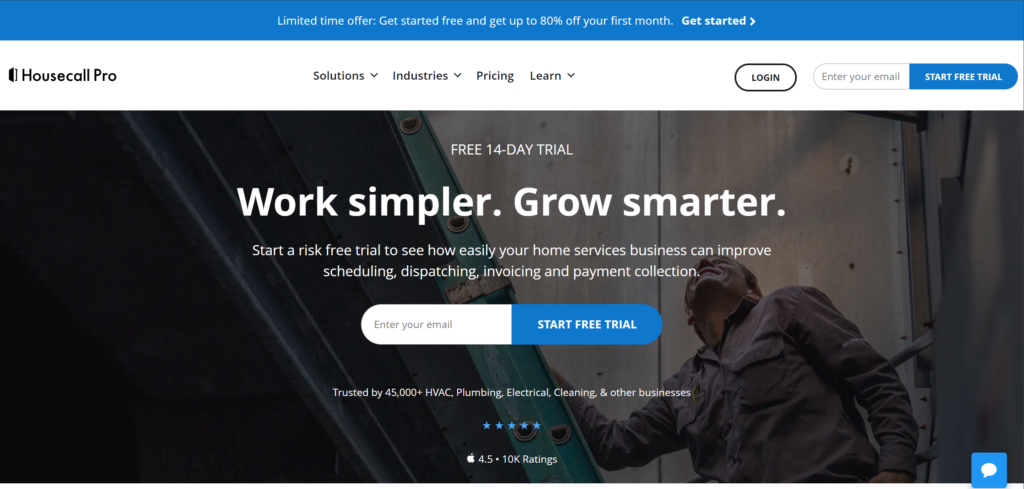
Housecall Pro helps HVAC companies to streamline scheduling and dispatching, payments and reduce paperwork. It allows you to stay in touch with techs while they are out on the field by sending job alerts and location guides.
Your techs can also check customer records, change their availability, and mark jobs as complete. Housecall Pro offers a wide range of tools for managing your on-the-job and office tasks.
Features
Pros
Cons
Jobber
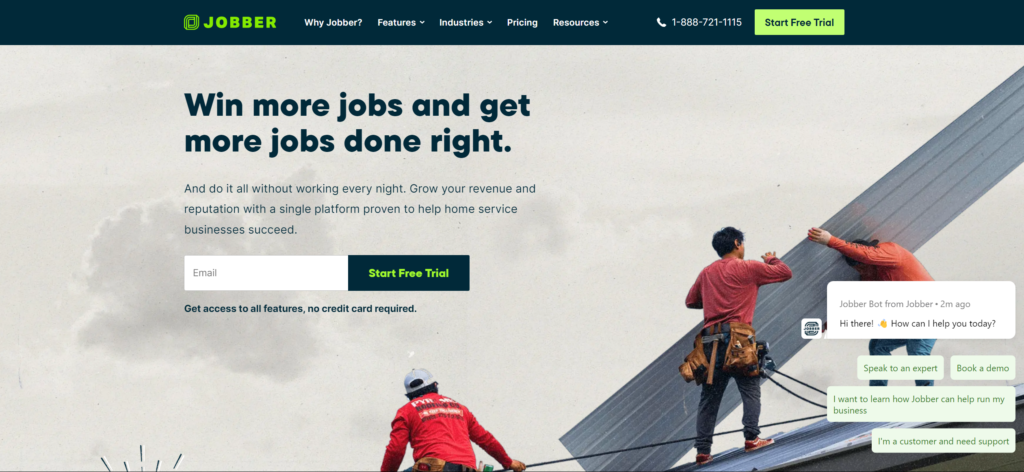
Jobber is a tool that provides different features to make your job easier like scheduling, invoicing, CRM, and payments processing. The software automates repetitive tasks so that you can stay on top of your on-field and office day-to-day activities from a single platform. Jobber helps HVAC companies with marketing tools like CRM to run their business operations with less friction.
Features
Pros
Cons
ThermoGRID
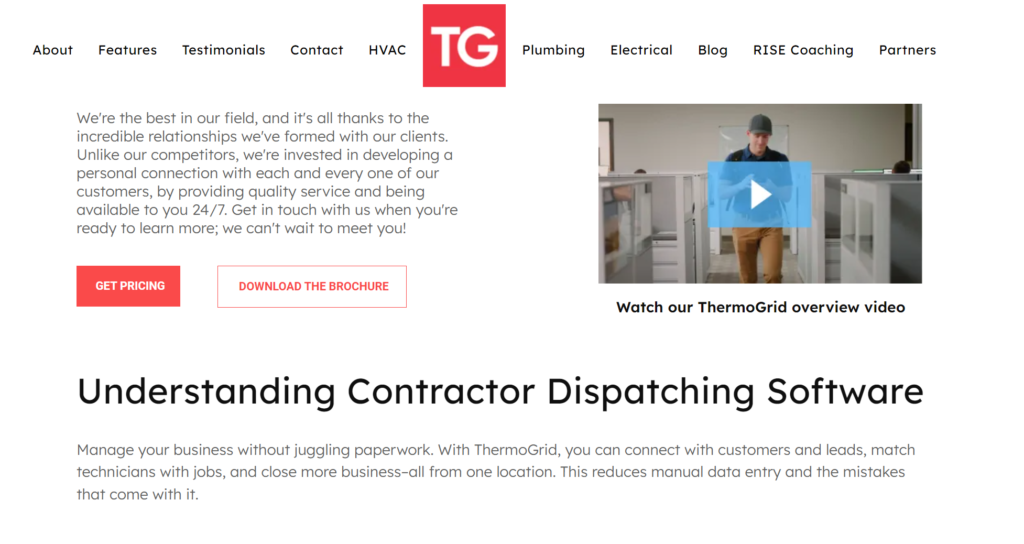
ThermoGRID is a dispatching HVAC software built for contractors. It helps to pair your HVAC professionals with the right customers that suit their expertise and schedule. ThermoGRID also aids in reducing paperwork and providing techs with customer data before each visit. You can also use data reports for assessing your tech performance and business KPIs.
Features
Pros
Cons
Striven
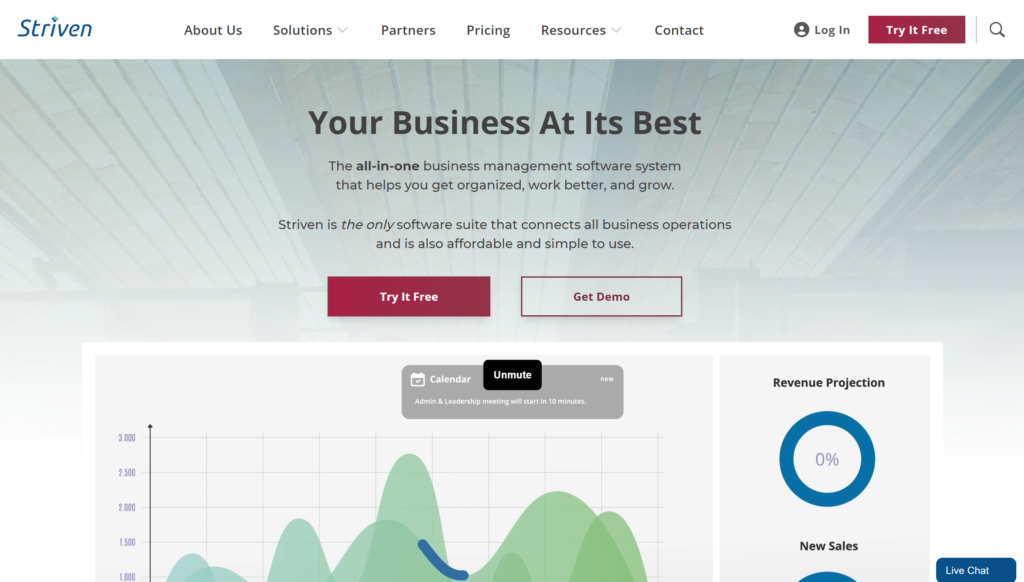
Striven is a HVAC management software for organizing business operations to enhance productivity. It is an enterprise software that is targeted at small to medium size companies that are working on a tight budget. The HVAC software helps to provide communication tools to get your team on the same page and connect with customers.
Features
Pros
Cons
RazorSync

RazorSync is a field software that connects your field team to your office admin. It has features that can help HVAC companies to boost productivity with reporting, appointment scheduling, and centralized customer data.
RazorSync is best for HVAC businesses looking to bridge the communication gap between their HVAC techs and office admin so that they can deliver timely heating and cooling services.
Features
Pros
Cons
FieldEdge
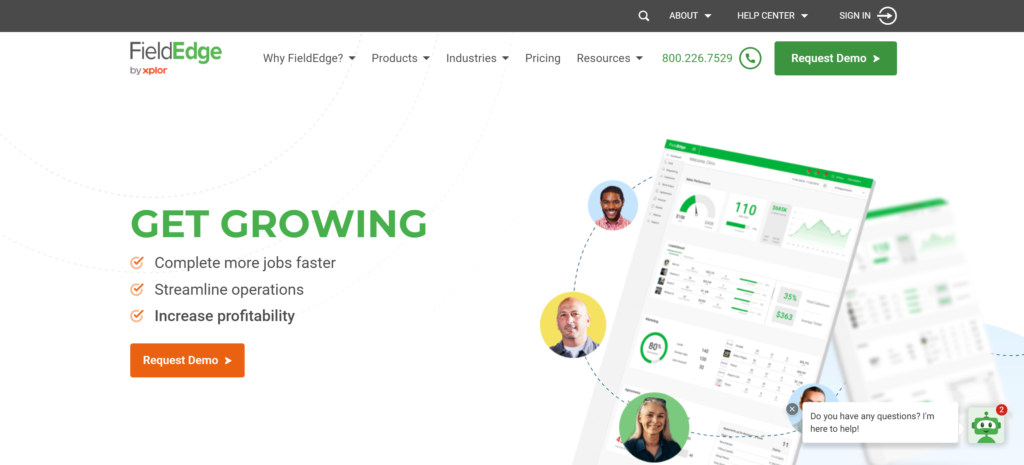
FieldEdge is another field service management software that can be used in most HVAC work. With FieldEdge, you can monitor your tech’s performance, sales, and your biggest income generators. Since your office and field operations are connected you can organize schedules, dispatch techs, and handle payments all from a central hub or dashboard.
Features
Pros
Cons
Service Titan
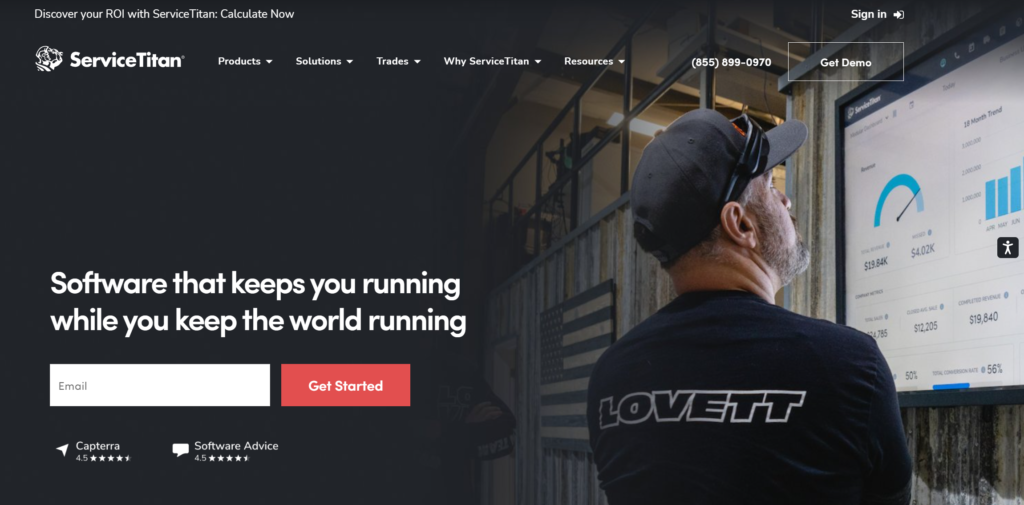
Service Titan is an all-in-one HVAC software that covers pretty much every area of your business from dispatching to reporting. It is built for both residential and commercial HVAC businesses looking to automate workflow and streamline their day-to-day tasks.
Service Titan is equipped with marketing tools for running email and social media campaigns and it has CRM features for managing your customer base.
Features
Pros
Cons
Service Works
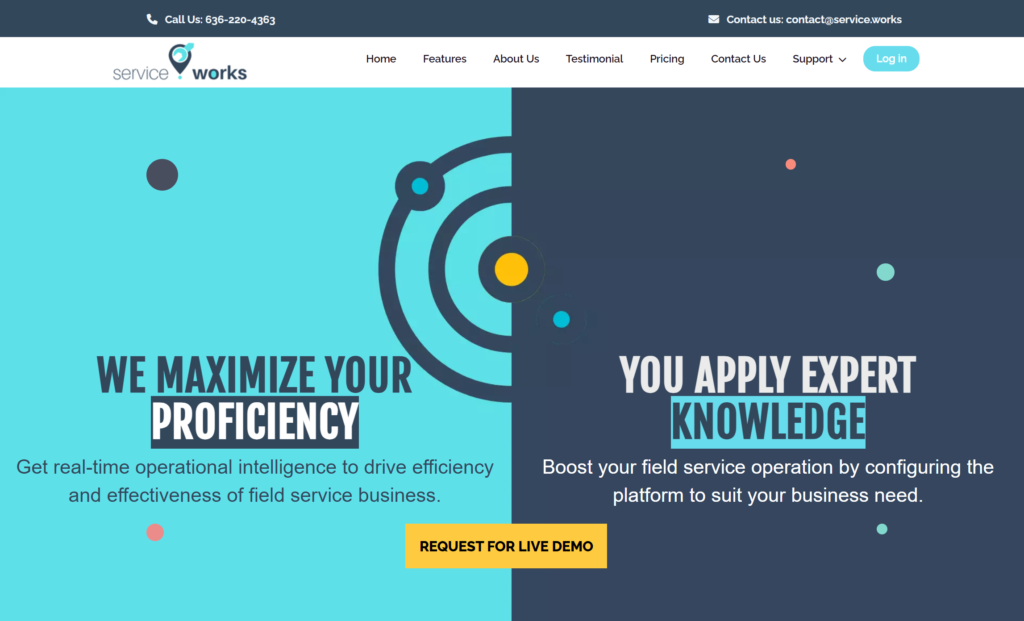
This is a cloud-based multi-purpose field service software that helps to streamline your HVAC operations. Service Works has a lot of software solutions to manage field staffs while on the job, monitor customer data, and boost office productivity. If you’re having trouble using the tool then you can hop on their online tutorials to get clarified.
Features
Pros
Cons
FieldPulse
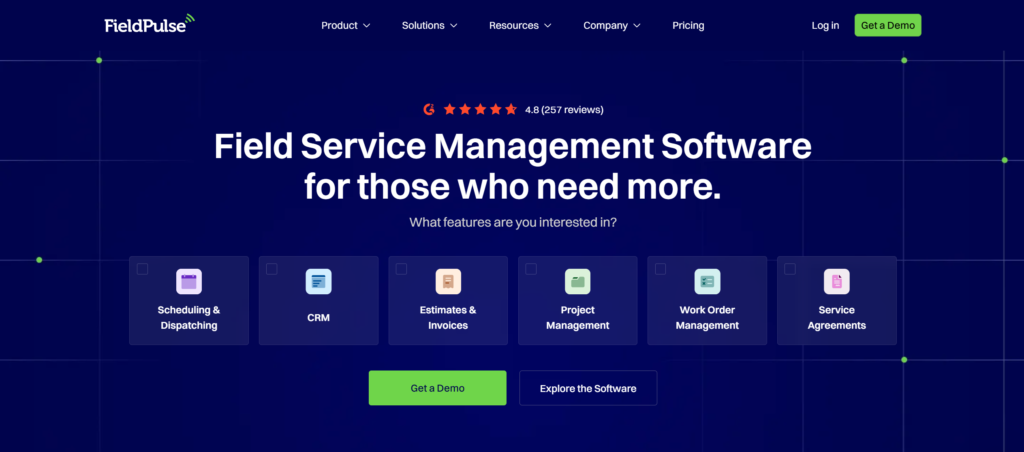
FieldPulse is an all-in-one field service software that has a lot of features like scheduling, dispatching, GPS tracking, and project management. It has diverse functionalities that can streamline on-site work, office tasks, and customer experiences. The software provides a comprehensive suite of features that covers almost every area of your on-site, admin, and general HVAC management.
Features
Pros
Cons
Service Fusion
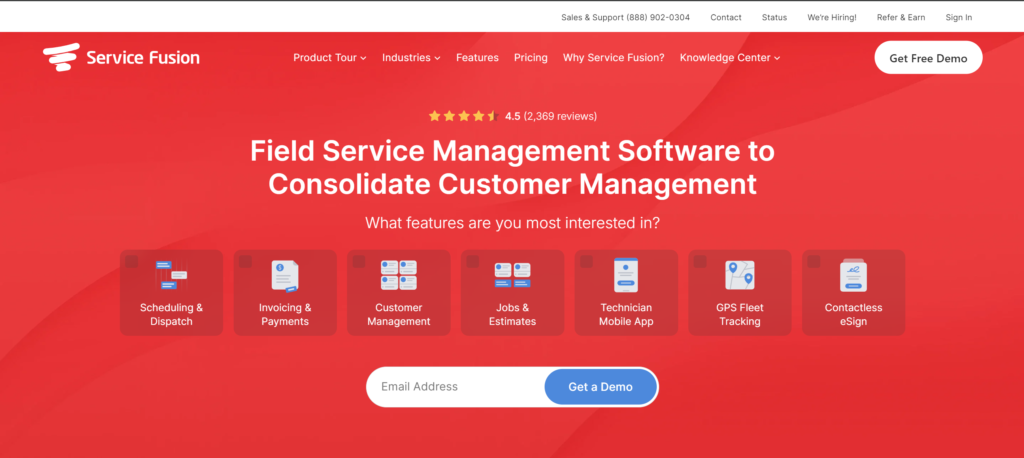
Service Fusion is a field management software that helps you to get to your customer’s front door on time and increase productivity. It is equipped with solutions for HVAC companies like GPS fleet tracking and a payment platform for creating estimates and invoices and accepting payments online and on-site.
With Service Fusion, you can tie the loose ends between your office and field to deliver better customer service.
Features
Pros
Cons
mHelpdesk
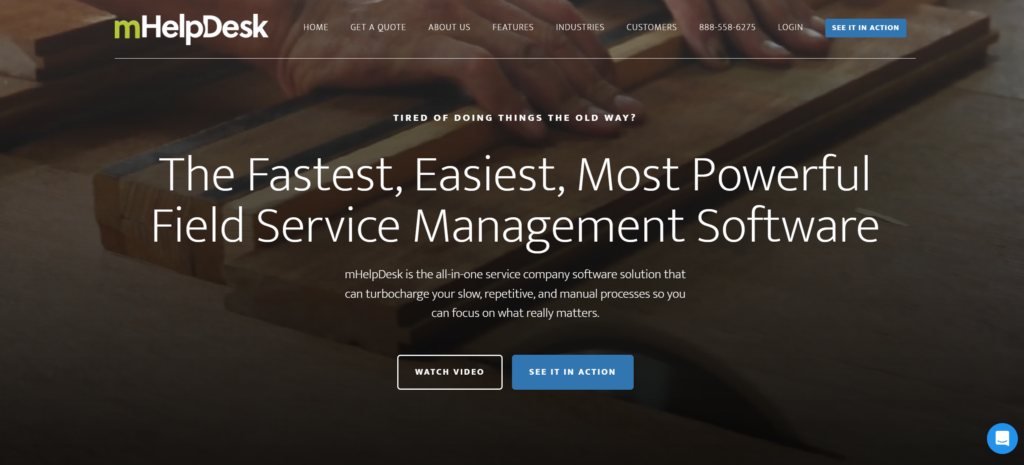
mHelpdesk offers diverse HVAC software solutions that will help to automate manual tasks both offline and online. It can be used to automate your scheduling, billing, and inventory management. This will help to fill in communication gaps between techs and office staff, same applies to customers.
Features
Pros
Cons
Workiz
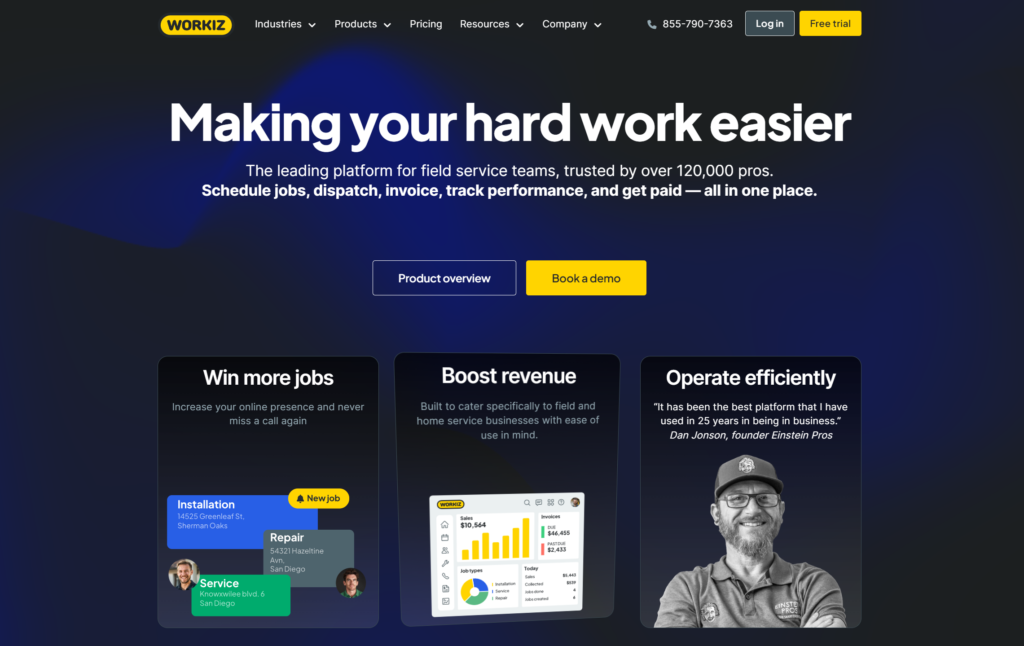
Workiz focuses on making HVAC jobs easier by scheduling jobs, dispatching techs, and receiving payments. It has most of the software solutions you can find in a field management tool. Workiz also has some special features like ad tracking and reports, commission management, and call masking.
Features
Pros
Cons

Generate More HVAC & Plumbing Leads with a Free 3-Week SEO Trial!
Ready to get more calls and customers for your HVAC or Plumbing business?
HVAC Marketing Xperts is offering contractors like you a LIMITED free SEO audit and a 1-on-1 marketing consultation tailored to your HVAC or plumbing business.
Our proven local SEO lead generation system is risk-free for 3 weeks (you pay nothing for three weeks of GBP and SEO services)!
Let’s grow your business together—click the button below to start now and claim the TIME-LIMITED offer.
GorillaDesk
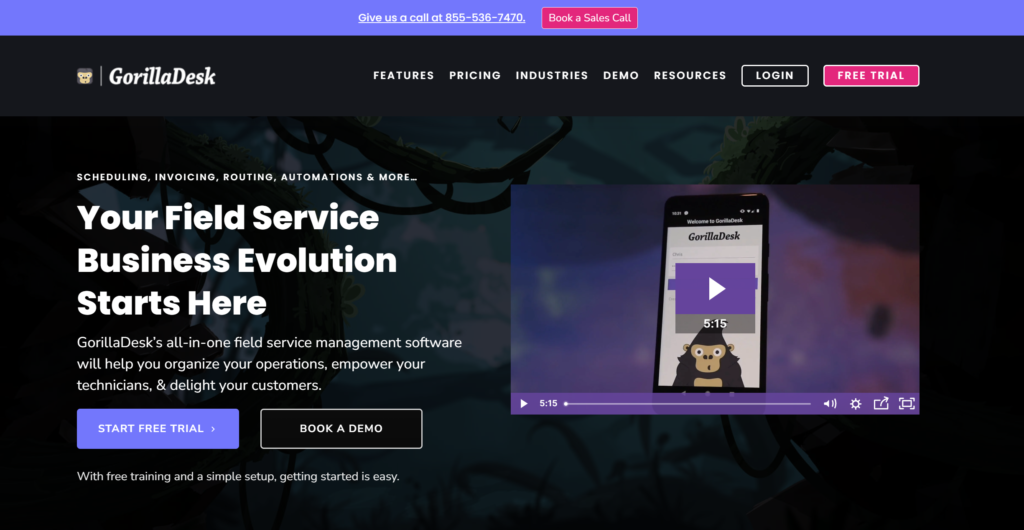
There are tons of field service software out there, and GorillaDesk is one of the best solutions around. GorillaDesk helps to handle the key parts of HVAC business operations which include marketing, office work, field operations, and customer interactions. It makes it easier to carry out admin tasks, organize HVAC technicians, and connect with clients.
Features
Pros
Cons
Service Trade
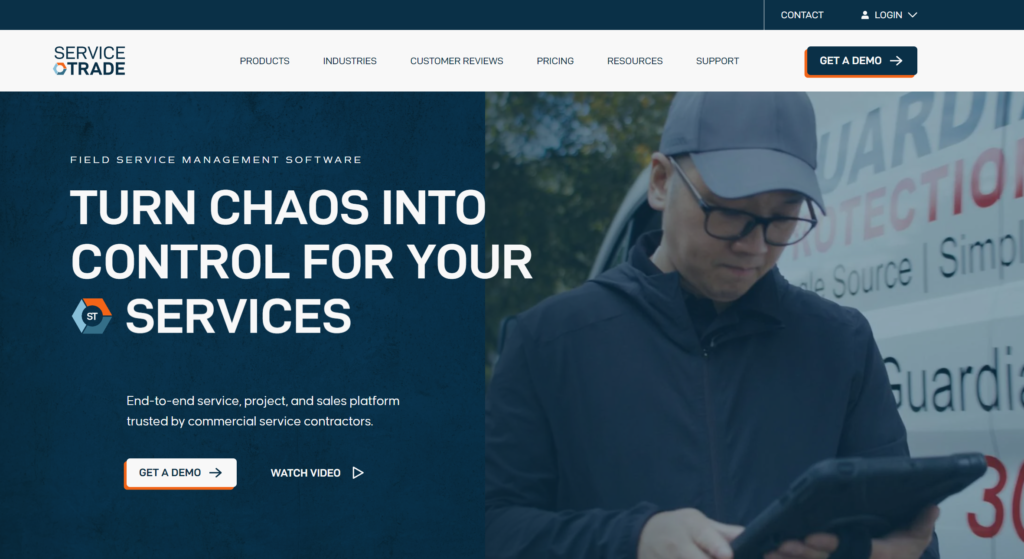
Service Trade is tailored specifically for commercial HVAC companies that need to automate tasks and manage large projects. It is an enterprise tool that helps out in admin functions, on-site performance, and client communication. Service Trade has most of the features in other tools but primarily serves larger HVAC contractors.
Features
Pros
Cons
BuildOps
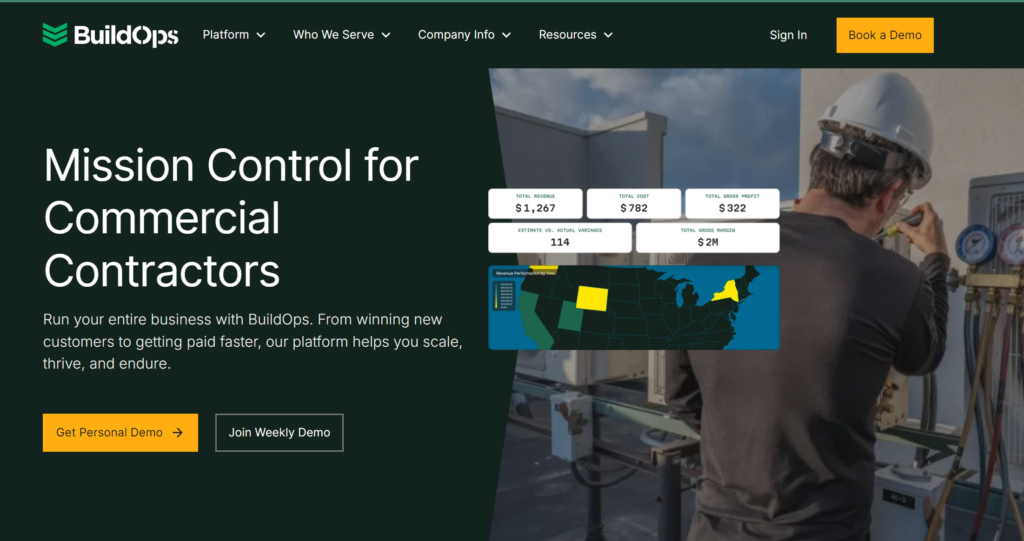
BuildOps is built for commercial HVAC contractors who are looking for ways to simplify and connect admin to field operations. The software is designed to empower technicians to perform better and provides data metrics in every department. Additionally, you can attach photos and videos to quotes and invoices to showcase your work.
Features
Pros
Cons
Workwave
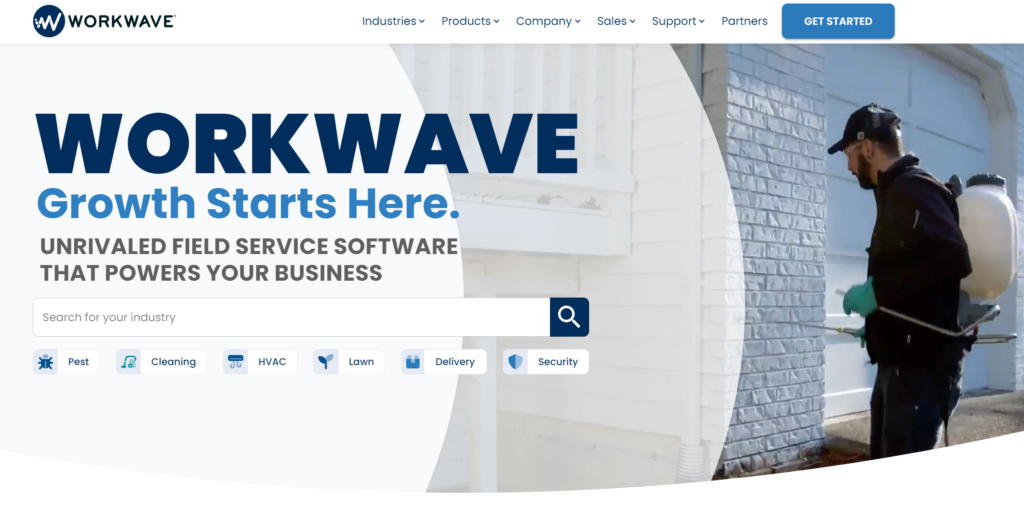
Workwave is a HVAC business software that serves up a slightly different mix of functionalities for HVAC companies. They have several software products under the Workwave umbrella. For example, it has ERP software, field management software, and route manager. Each of these tools has several functionalities that meet most of the needs of HVAC contractors.
Features
Pros
Cons
AI Field Management
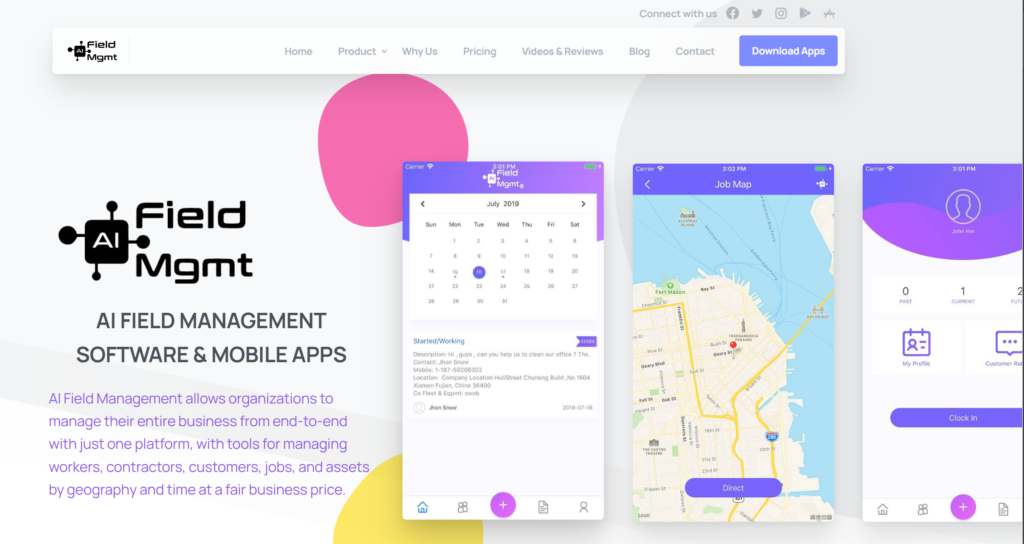
AI field management allows HVAC companies to pilot day-to-day business and manage their field staff, customers, and jobs. It is an IaaS(intelligence as a service) platform that gets smarter and can spot patterns and make recommendations based on usage history. AI-FM has the basic features you need to run your business. For example, you can keep tabs on customer profiles and track job progress
Features
Pros
Cons
Jonas Construction Software
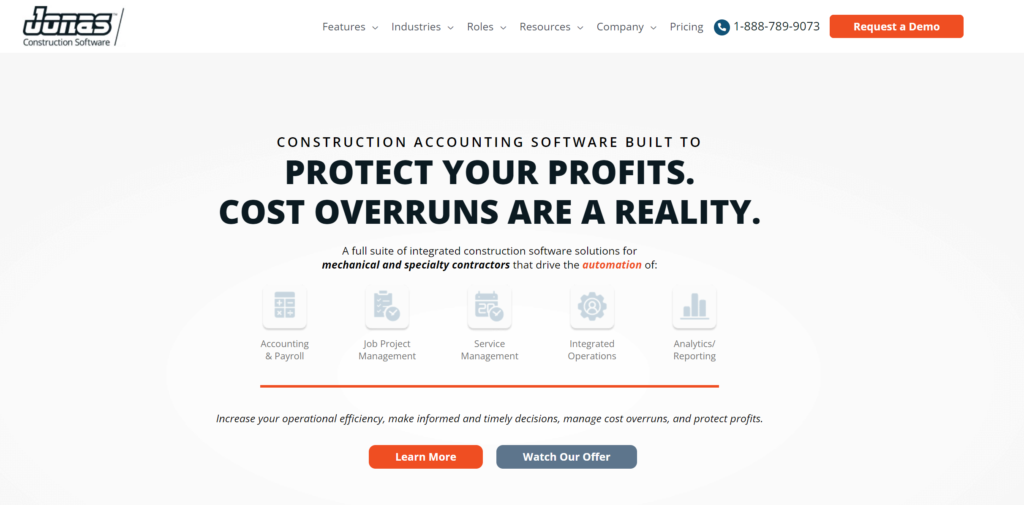
Jonas Construction software has a full suite of features for handling the key areas of an HVAC business. It has software offers like accounting, job management, service management, and analytics solutions. One area that the software shines is in its accounting software, which helps to protect profits and eliminate double entry.
Features
Pros
Cons
ServiceDeck
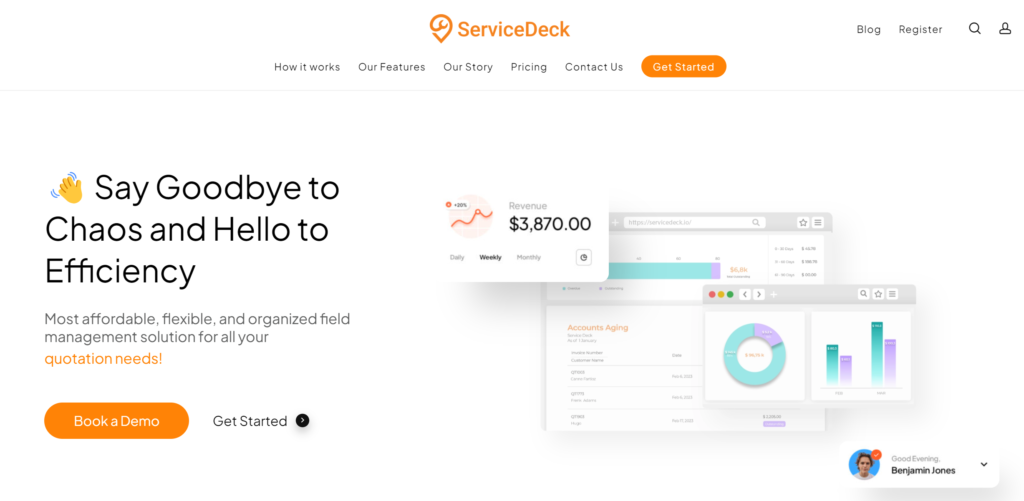
Service Deck provides field software solutions that meet HVAC needs like scheduling, project tracking, and team management. It has most of the features we’ve come to expect from HVAC software and delivers quite well in all departments. However, the affordability sets it apart from the rest of the park with a free tier and $25/month Grow plan.
Features
Pros
Cons
Sera
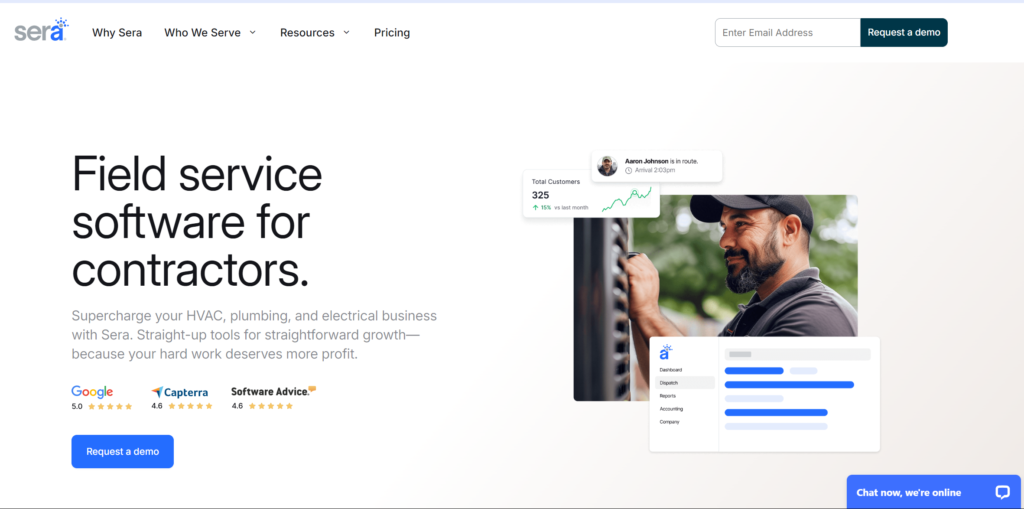
Sera helps to organize your HVAC operations in a single platform. Where you can manage jobs, optimize routes for dispatching, and send invoices instantly. This will help to free up time so you can focus on other demanding areas of your business. With this software, customers can schedule appointments, approve quotes or invoices, and make payments.
Features
Pros
Cons
Connecteam
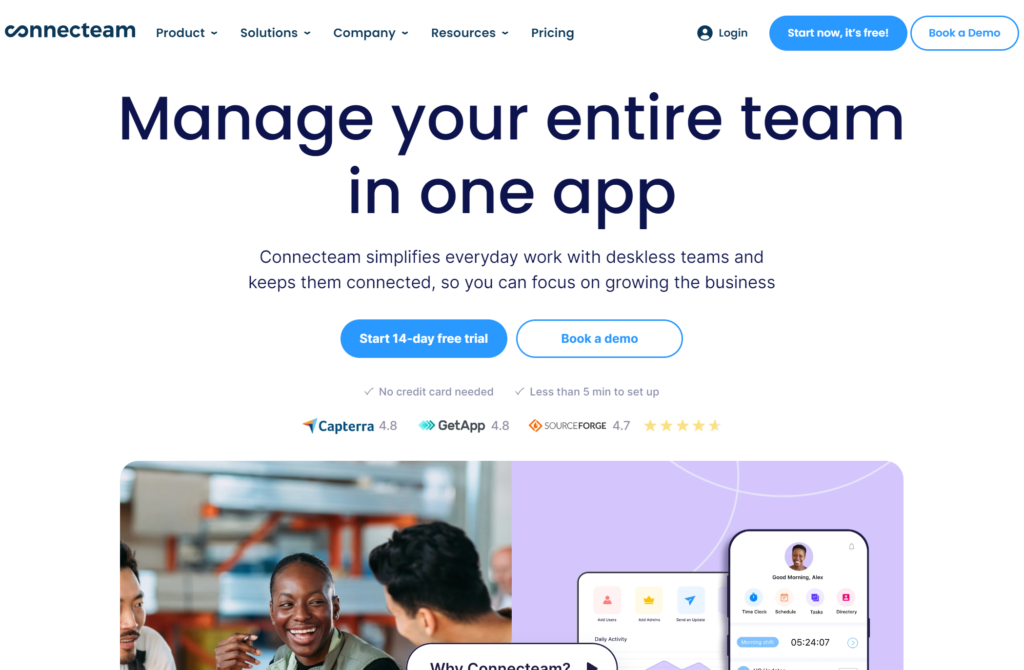
Connecteam helps to bring teams together under one platform regardless of where they operate from whether in front of a desk or out there in the sun. With Connecteam, you can handle scheduling, time tracking, view job progress, and hire new employees. The real-time communication feature ensures that your entire team is on the same page and pushing in the right direction.
Features
Pros
Cons
BigChange
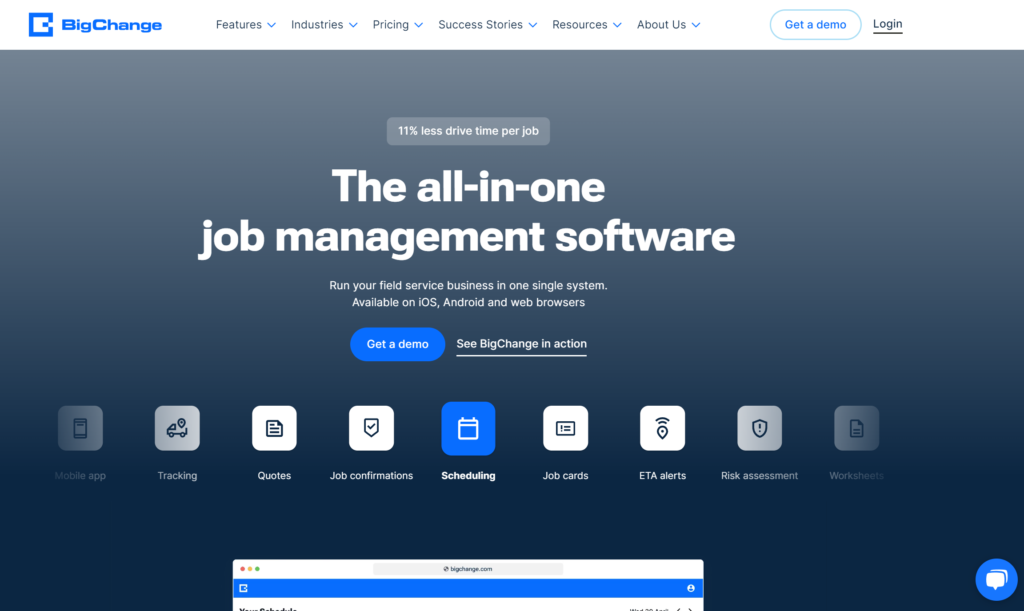
There are many all-in-one HVAC service software on this list and BigChange is no different. BigChange has admin tasks like HVAC scheduling, CRM, invoicing, and reporting. It is complemented by on-site features for techs like a mobile app, tracking, and digital worksheets. Plus, you can manage clients using the client portal, email alerts, and maintenance reminders.
Features
Pros
Cons
Kickserv
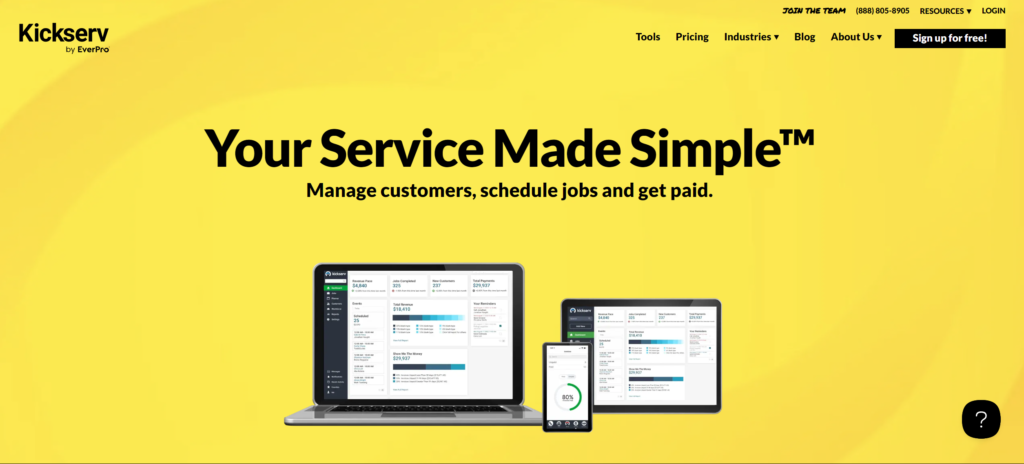
Kickserv allows you to simplify daily tasks so that you can schedule jobs and manage your customer base. The offerings are geared towards on-the-job performance and delivering a good customer experience. It has the usual features like customer data, job scheduling, a tech mobile app, and automated estimates and invoices.
Features
Pros
Cons
eSub
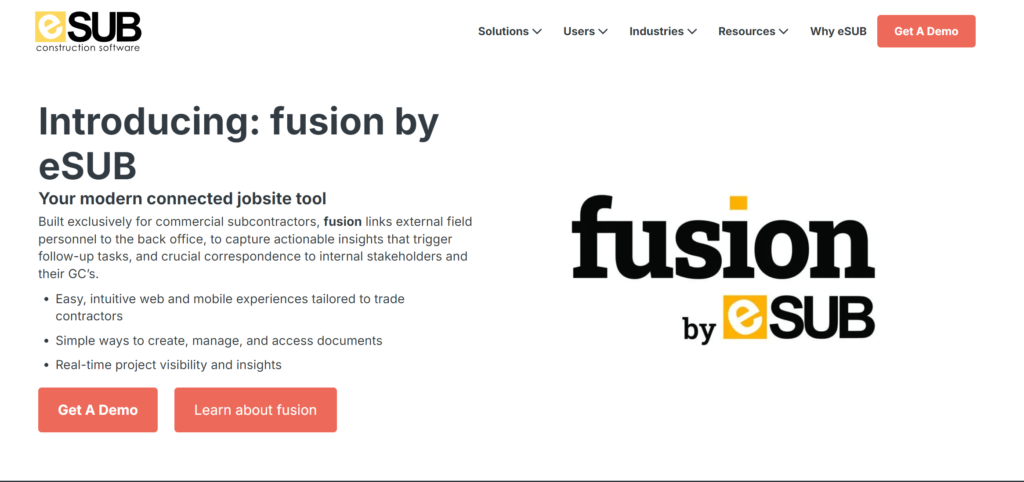
eSub is a cloud-based construction management software that is designed specifically to serve commercial HVAC subcontractors. It gives you the software tools to link field operations to back-office administration. eSub cloud offers essential features that help subcontractors to stay on top of projects, collaboration, and reporting.
Features
Pros
Cons
Smart Service
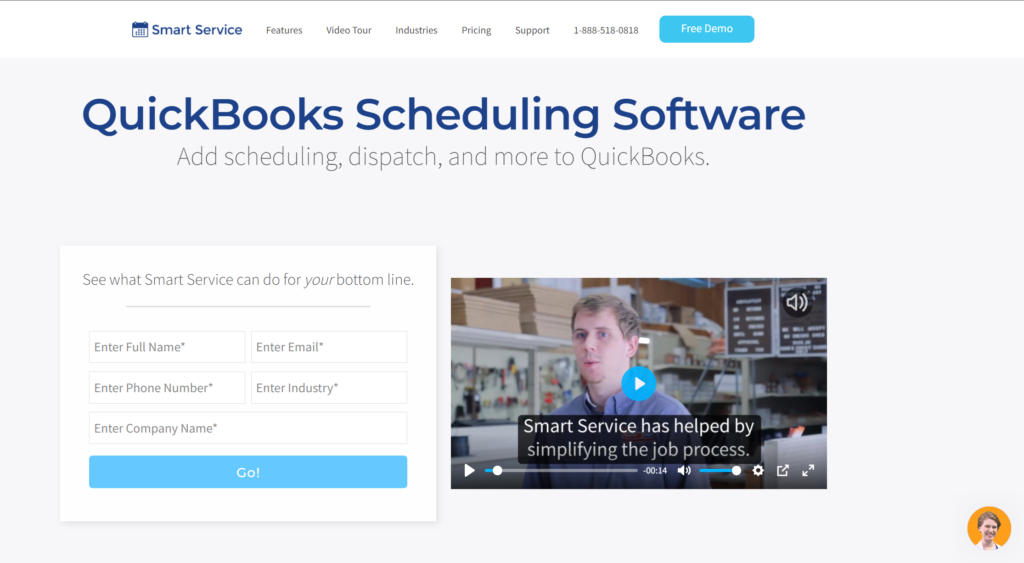
We’ll round up our list of best HVAC software with Smart Servic. It is a QuickBooks scheduling software designed to minimize data entry and simplify accounting tasks from estimates to payments. The HVAC software can help to sync scheduling, routing, and dispatching plans with QuickBooks.
Features
Pros
Cons
Rounding Up: Best HVAC Software for HVAC Companies
Ultimately, you’d need to consider three factors before choosing HVAC software. Which are the features, pricing, and ease of use. If any software checks all of these boxes, then it may be the right solution for your business.
Also, ensure you check out their online reviews on their Google Business Profile and social media pages to know what other people are saying about the HVAC software tool.
Found this helpful? We appreciate you sharing it with your friends.

Generate More HVAC & Plumbing Leads with a Free 3-Week SEO Trial!
Ready to get more calls and customers for your HVAC or Plumbing business?
HVAC Marketing Xperts is offering contractors like you a LIMITED free SEO audit and a 1-on-1 marketing consultation tailored to your HVAC or plumbing business.
Our proven local SEO lead generation system is risk-free for 3 weeks (you pay nothing for three weeks of GBP and SEO services)!
Let’s grow your business together—click the button below to start now and claim the TIME-LIMITED offer.

